Updated quiz from some time ago…
Nate.
Q1. True/False – AutoCAD Electrical uses AutoCAD “custom objects” for schematic components, wire numbers, and physical panel layout representations. _________
Q2. What is the absolute minimum needed for a generic AutoCAD block insert to be recognized as a “parent” schematic component symbol? ___________________________________
Q3. True/False – AutoCAD Electrical requires that schematic component symbols always be constructed with pre-defined widths so that wires can “know” where to break across the symbol and how to connect. ____________
Q4. What are the two key attribute names on a component symbol are used to carry and report catalog part number and manufacturer assignment? ________ and _________
Q5. Does this push-button component symbol below represent a “Normally open” or “Normally closed” electrical contact? ________________________
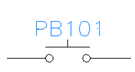
Q6. If there was 240 volts of electrical potential on one side of the push-button contact and you accidentally grabbed a bare wire on the other side of that push-button contact, would you prefer the push-button’s contact type to be “Normally open” or “Normally closed”? ________________________
Q7. What is the most likely block name for the symbol shown in Q5? _________________
Q8. What is the most likely attribute name for the left-hand wire connection on the Q5 symbol? _________.
Q9. If the Q5 symbol carries attributes for both a terminal “pin” number and pin number description text, what would the most likely attribute names be for the right-hand side wire connection attributes? Wire connection attribute name: ___________, Pin attribute name: _____________, Pin description attribute name ______________.

Q10. What is the most likely block name for this parent push-button symbol shown above, inserted into a vertical wire? ___________
Q11. If AutoCAD electrical could not find the symbol shown in Q10, what symbol name would it try to find and insert? ______________. If found, what are two things would AutoCAD Electrical do to the symbol as it inserts?
- ____________________________________
- ____________________________________
Q12. Each circle on this “transformer” component symbol below needs to allow a wire to automatically connect from either of two different directions. The upper left-hand circle has two red wires shown. If the “H1” terminal pin is attribute “TERM01” and both wire connections on this circle need to relate to this single terminal pin attribute, what two wire connection attribute names must be used on the edge of this circle?

Upper edge: __________________
Left-hand edge ______________________.

Q13. A parent selector switch is shown above top-left. It is tied to a child contact below through a dash link line. A. What are the first five characters of the parent selector switch’s block name? ____________. B. How about the first five characters of the child selector switch contact’s block name? ____________.
Q14. What attribute name does the upper end of the dash link line “connect” to on the parent selector switch symbol? _______________.
Q15. What attribute name does the lower-right hand end of the dash link line connect to on the child contact symbol? _________________.
Q16. Two terminal symbols are shown below inserted into a wire and wire numbers applied. The third character of the round terminal symbol’s block name has to be what? ___

Q17. You notice Bob seems frustrated. He says that two wire connections on his 8-connection custom schematic symbol act strangely. Whatever wire number connects to one of the connections is repeated on the other connection. All the other six wire connections work fine. What is probably wrong? ____________________________________________________________________
Q18. Randy reports that his custom 3-phase resistor symbol will not trigger a wire number change through any of its three pairs of connections. What single question do you ask to have him view you as a total genius? “Is the _________________ character of your symbol’s block name a ____?
Q19. Jorge created a special pair of normally open and normally closed contact symbols. They work fine with AutoCAD Electrical in every way except for the “Toggle NO/NC” command. With this command, there is no response – the symbol refuses to swap from the one state to the other. What is the most likely problem? ______________________.
Q20. Slavica created a special, vertical version of a pushbutton symbol shown here. Everything works fine except that whenever she tries to wire up the bottom wire connection, the wire won’t connect as expected. It ends up horizontal as shown. What is wrong? ___________________________
Q21. Vincent needs his custom 3-connection symbol to not break the wire number through it between pins TERM02 and TERM03. What attribute could he add to his symbol? __________________. What should be its default value? _________________________.
Q22. You have a half-dozen drawings open on your screen from a couple different AcadE projects. As you’re flipping from one drawing to the next, it suddenly seems that AcadE no longer works as expected. Jeff walks by and notices your puzzled look. What is the one key question he asks you?
Q23. You’re making an addition to an old legacy AutoCAD drawing. After telling AutoCAD Electrical to apply wire numbers to your whole drawing, you notice that random wire numbers have suddenly appeared on lines in unexpected places in the old parts of the drawing. You call Miriam since this seems like a major application failure. What is the one question could she ask you to help you fix your own problem?
Q24. In a very tight place on your schematic you bring two different wires together, run them on top of each other for a very short distance, and then branch off again. But now AcadE reports these two different wires as the same wire number. You’re stumped. Bill, finished for the day, clutching his new fishing rod, and heading for the exit door, stops momentarily and takes a look. He gives you some bad news. What is it?
Q25. For some unknown reason, the middle 4-wire vertical bus below is not “electrically connected” to the 4-wire horizontal bus – AcadE does not recognize the connections. All the lines are on a “wire layer” and you’ve manually popped in four “solder dot” symbols at the cross-over points for good measure. It looks good. But it just doesn’t work! Tim asks you a key question that guides you to the solution. What does he ask you?
Q26. Randy created a small 8-pin schematic connector symbol. It works great. But on your drawing, there was not much room for it so you scaled it and its connected wiring down to quarter-size. Now it fits nicely and doesn’t look too bad either. But for some reason the reported wire connections to the connector seem to be “shorted” together. What has happened?

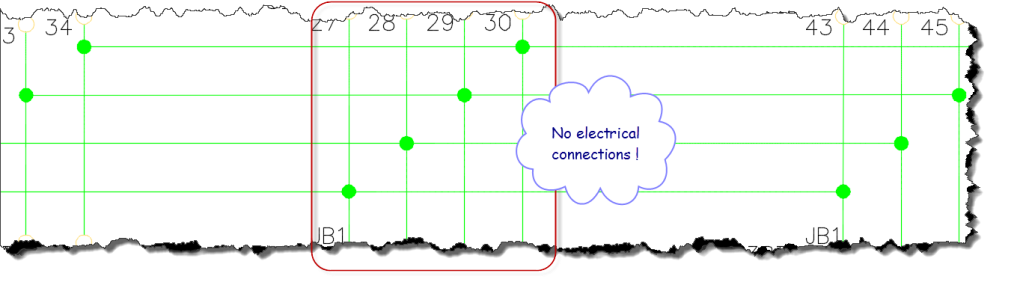
Leave a comment